Welcome to Campus: Parking & Check-In Guide
Thank you for joining us to volunteer. We're excited for you to be here! Before you arrive, check out all you need to know when you get to campus for the opportunity you signed up for.
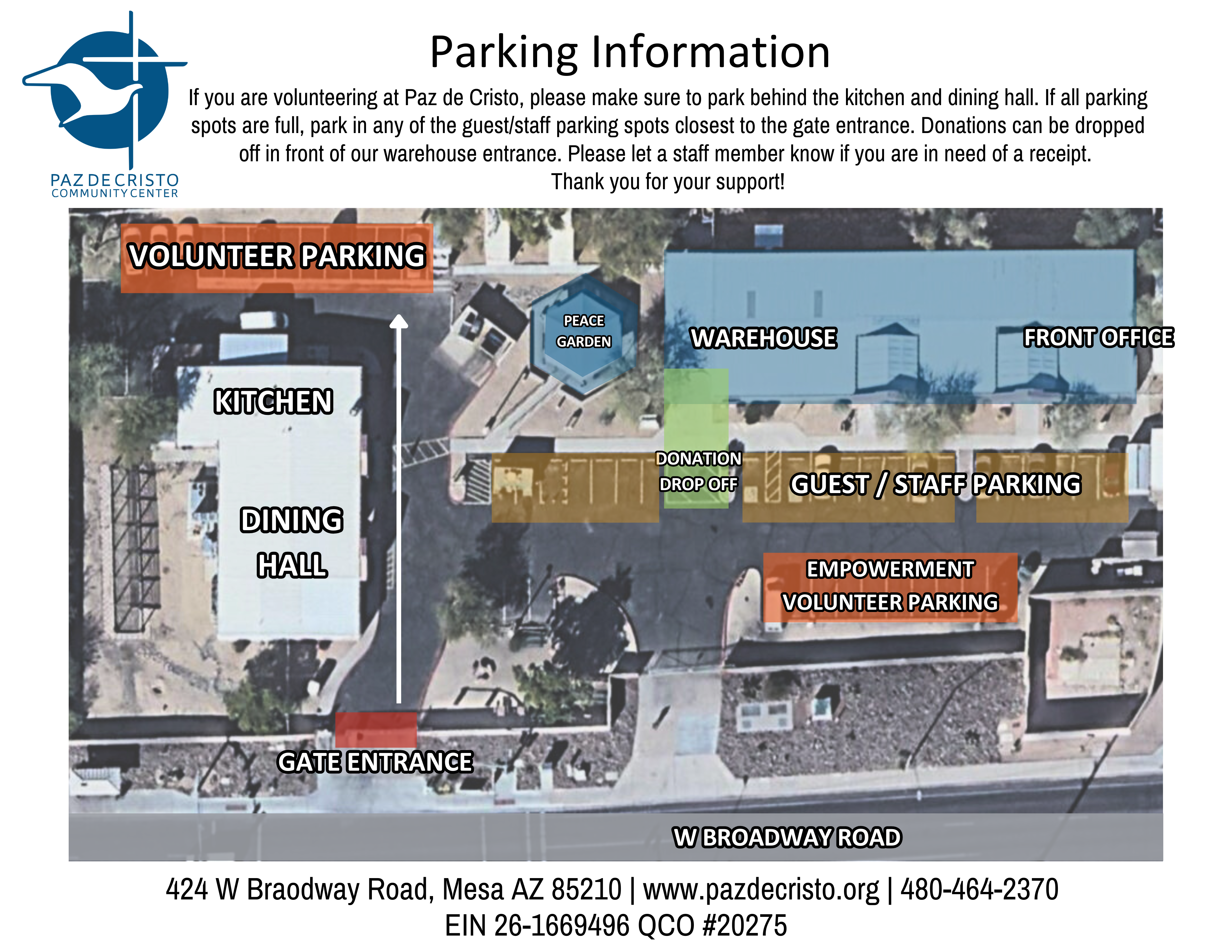
*Please keep in mind phone lines are only open Monday - Friday 10:00 am - 3:00 pm, plan accordingly. The Volunteer Coordinator: Rose, can be reached at 480-464-2370 x2120 Monday-Friday, 8:30 am -5:30 pm. Please reach out to volunteer@pazdecristo.org for urgent requests before/after this time frame or during the weekends.
Meal Service:
1. Enter campus through the 'Gate Entrance' (Red) located at the Broadway & Country Club cross streets.
2. Park in the 'Volunteer Parking' (Orange) located behind the 'Kitchen'. If there are no more spots, park in the overflow 'Guest/Staff Parking' closest to the 'Kitchen/Dining Hall'.
3. Enter through the blue kitchen doors in the back of the 'Kitchen' building.
4. Check in for the 'Meal Service' opportunity on the iPad kiosk located in the kitchen office. Place belongings in a locker. Put on an apron and name tag. Wash your hands at the hand-washing sink.
5. Report to the Meal Coordinator for your next volunteer task.
Guest Check-In:
1. Enter campus through the 'Gate Entrance' (Red) located at the Broadway & Country Club cross streets.
2. Park in the 'Volunteer Parking' (Orange) located behind the 'Kitchen'. If there are no more spots, park in the overflow 'Guest/Staff Parking' closest to the 'Kitchen/Dining Hall'.
3. Enter through the blue kitchen doors in the back of the 'Kitchen' building.
4. Check in for the 'Guest Check-In' opportunity on the iPad kiosk located in the kitchen office.
5. Report to the Kitchen staff for further guidance.
6. Grab the check-in clipboard and check-in laptops. Set up laptops at the guest check-in table located in the dining hall.
Showers & Clothing:
1. Enter campus through the 'Gate Entrance' (Red) located at the Broadway & Country Club cross streets.
2. Park in the 'Volunteer Parking' (Orange) located behind the 'Kitchen'.
3. Enter through the blue kitchen doors in the back of the 'Kitchen' building.
4. Check in for the 'Showers & Clothing' opportunity on the iPad kiosk located in the kitchen office. Place belongings in a locker.
5. Report to the Empowerment staff for your next volunteer task.
Community Salad Build with Salad and Go:
1. Enter campus through the 'Gate Entrance' (Red) located at the Broadway & Country Club cross streets.
2. Park in the 'Volunteer Parking' (Orange) located behind the 'Kitchen'.
3. Enter through the blue kitchen doors in the back of the 'Kitchen' building.
4. Check in for the ' Community Salad Build with Salad and Go' opportunity on the iPad kiosk located in the kitchen office. Place belongings in a locker.
5. Report to the Salad and Go staff for your next volunteer task.
Empowerment Program Assistance:
1. Enter campus through the 'Gate Entrance' (Red) located at the Broadway & Country Club cross streets.
2. Park in the 'Empowerment Volunteer Parking' (Orange) located across from the 'Front Office'.
3. Ring the doorbell at the 'Front Office' and notify the Administrative Assistant that you are an Empowerment Volunteer.
4. Check in for the 'Empowerment Program Assistance' opportunity on the iPad kiosk located in the staff breakroom area.
5. Report to the Empowerment staff for your next volunteer task.
Food Box Distribution Assistance:
1. Enter campus through the 'Gate Entrance' (Red) located at the Broadway & Country Club cross streets.
2. Park in the 'Volunteer Parking' (Orange) located behind the 'Kitchen'.
3. Enter through the 'Warehouse' doors.
4. Check in for the 'Food Box Distribution Assistance' opportunity on the iPad kiosk located in the staff breakroom area.
5. Report to the Warehouse & Distribution Manager for your next volunteer task.
Pantry Assistance:
1. Enter campus through the 'Gate Entrance' (Red) located at the Broadway & Country Club cross streets.
2. Park in the 'Volunteer Parking' (Orange) located behind the 'Kitchen'.
3. Enter through the 'Warehouse' doors.
4. Check in for the 'Pantry Assistance' opportunity on the iPad kiosk located in the staff breakroom area.
5. Report to the Warehouse & Distribution Manager for your next volunteer task.


